⬇️Setting up the SDK
1. Add this to your build.gradle file
implementation('com.pubscale.sdkone:offerwall:1.0.7')implementation 'com.pubscale.sdkone:offerwall:1.0.7'2. Clean build and Rebuild the project
3. Configure proguard rules
-keep class com.pubscale.sdkone.offerwall.** {*;}
-keep class com.pubscale.caterpillar.analytics.** {*;}
#Supporting R8 full mode
-keep,allowobfuscation,allowshrinking class kotlin.coroutines.Continuation
-keep,allowobfuscation,allowshrinking interface retrofit2.Call
-keep,allowobfuscation,allowshrinking class retrofit2.Response
5. Add native module files
6. Link the module
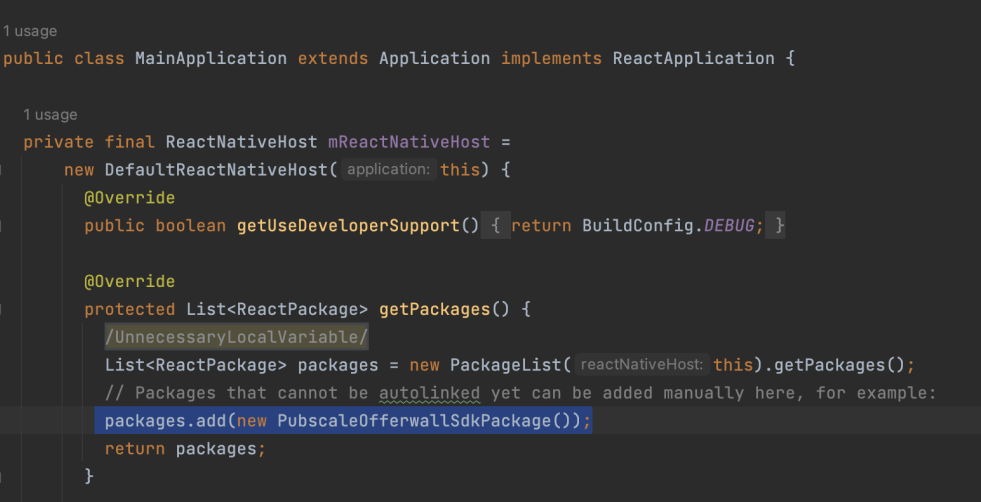
Last updated