🧙PubScale Onboarding
Create an account
Create an account with PubScale through the dashboard at https://dashboard.pubscale.com
Request Offerwall SDK
The Offerwall SDK is currently released as an invite-only feature on the dashboard. You will have to request your account manager for this feature to be visible in your account after you have signed up on the dashboard.
Once you have the feature enabled, you can proceed with creating an app and the integration flow.
Creating an Offerwall Unit
Once the feature is enabled, you can access it from the side navigation list.
Click on the Offerwall item on the navigation list

Next, create an Offerwall placement for the app by clicking on the Create Offerwall button and create the offerwall unit by providing the required details and config.
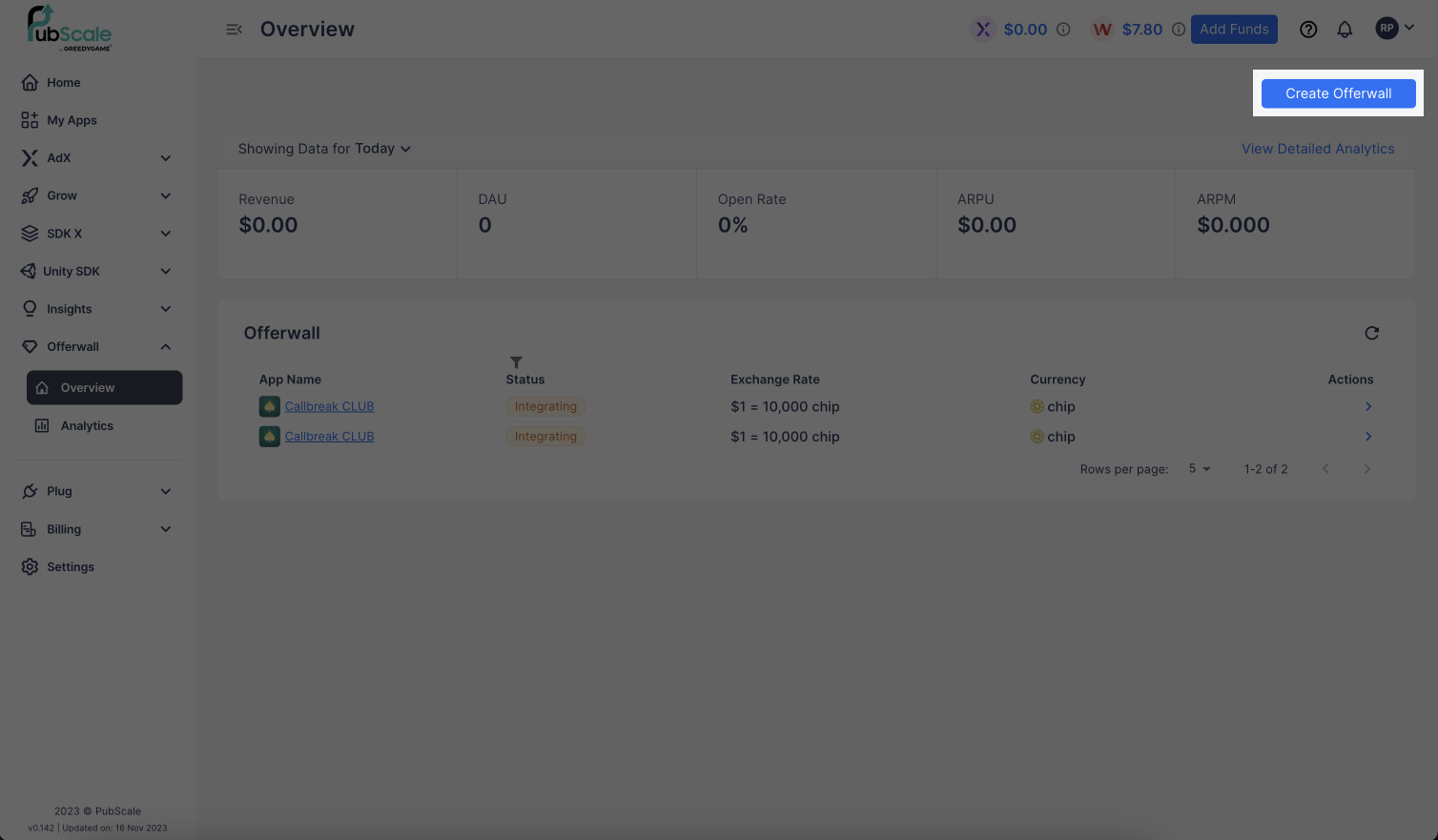
Once the Offerwall unit is created, you have to make it Live to start using the Offerwall.

Additionally, you can also setup S2S callbacks for better security.
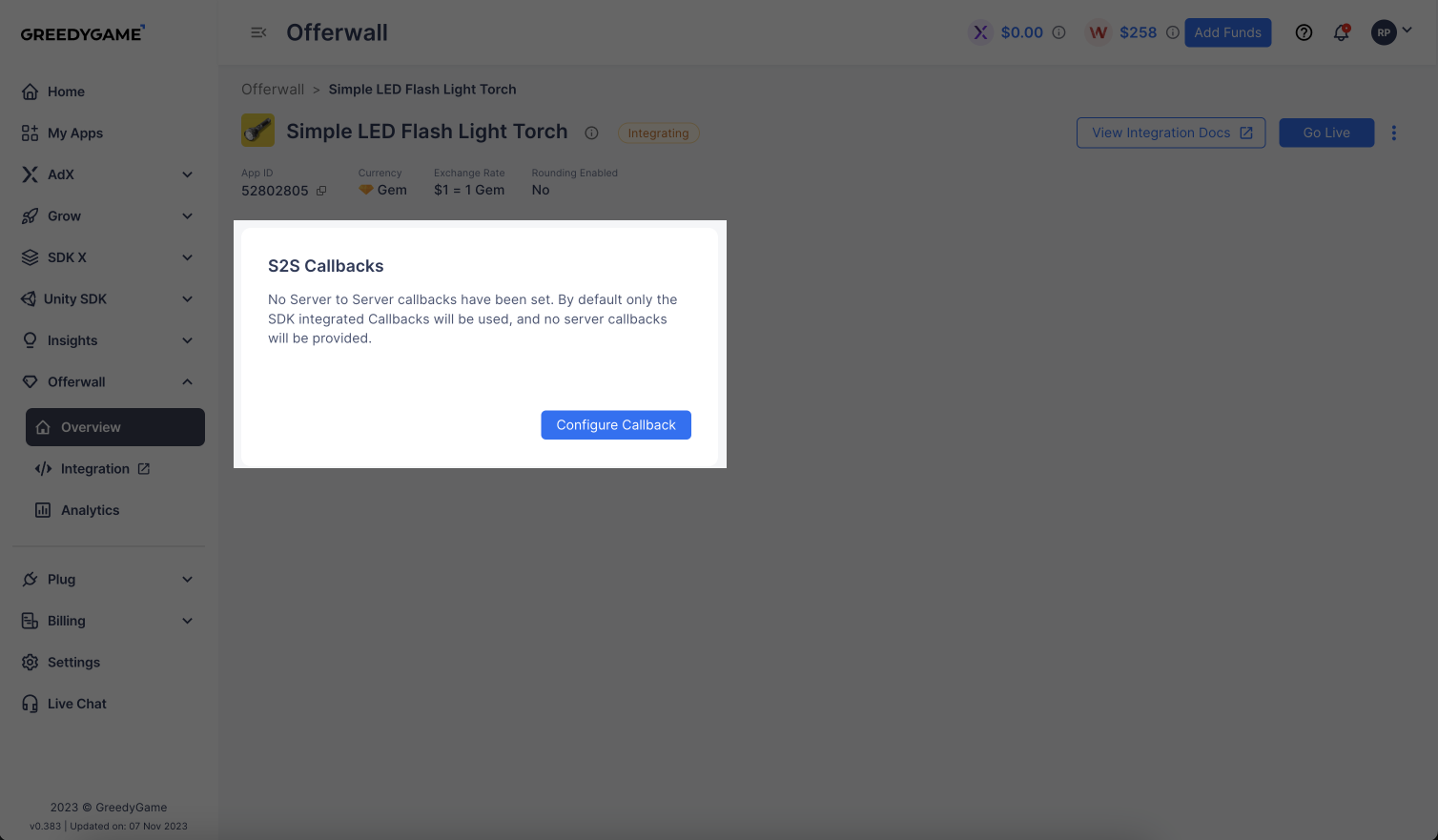
Last updated